package oraft
Install
Dune Dependency
Authors
Maintainers
Sources
md5=01faf25fb31cd786385bdb7d013e8642
sha512=47f27e6afcc7619674e89d469a164009769c1be3e50ca35a69f741759df4bd16257ad36b75c28a5940c8221a4400f0c2ebb6c7f8d6c5b035841a9f3cb707f622
README.md.html
ORaft
Library of Raft consensus algorithm implemented in OCaml
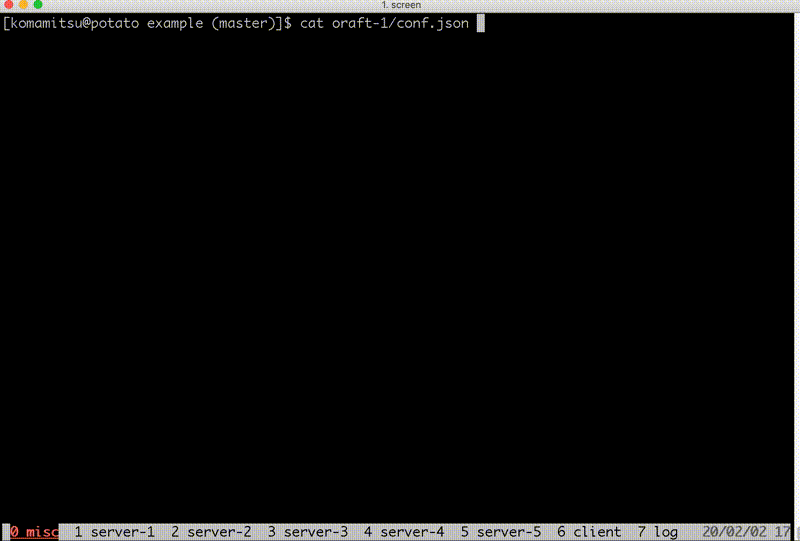
Current Status
TODO
Cluster membership changes
Log compaction
Requirement
opam
dune
Build
$ opam install --deps-only --with-test .
$ dune build
Install
$ opam install .
Test
Unit test
$ dune runtest
Smoke test
This repository has an example Raft application that is a simple KVS as described below. The following command runs 5 KVS servers and a verification tool that sequentially restarts at most 2 servers.
$ smoke_test/run.sh
Chaos test
This repository has an example Raft application that is a simple KVS as described below. The following command runs 5 KVS servers, a verification tool and chaos testing tool in docker containers. The 5 KVS servers will randomly experience pause and network delay.
$ chaos_test/run.sh
Usage
Create a config file for each Raft application
{
"node_id": 4,
"nodes": [
{"id": 1, "host": "localhost", "port": 7891},
{"id": 2, "host": "localhost", "port": 7892},
{"id": 3, "host": "localhost", "port": 7893},
{"id": 4, "host": "localhost", "port": 7894},
{"id": 5, "host": "localhost", "port": 7895}
],
"log_file": "oraft.log",
"log_level": "INFO",
"state_dir": "state",
"election_timeout_millis": 300,
"heartbeat_interval_millis": 50
}
node_id needs to be modified for each node.
Write an application using ORaft
The following code is a very simple application that uses ORaft.
open Lwt
let main =
let oraft =
Oraft.start ~conf_file:"/path/to/oraft-config.json" ~apply_log:(fun i s ->
Printf.printf
"Received %d th command. Maybe you'd better take care of '%s' instead of just printing\n" i s;
flush stdout
)
in
let rec loop () = Lwt_io.read_line Lwt_io.stdin
>>= fun s -> oraft.post_command s
>>= fun result -> Lwt_io.printl (if result then "OK" else "ERR")
>>= fun () -> loop ()
in
Lwt.join [ loop (); oraft.process ] |> Lwt_main.run
Example
This repo contains example project that is a simple KVS.
Run a cluster on multi processes
You can execute the project like this:
$ ./example/run_all.sh
5 Raft application processes will start.
And then, you can send a request using curl command or something
$ curl -X POST --data-binary 'SET a hello' http://localhost:8181/command
$ curl -X POST --data-binary 'GET a' http://localhost:8182/command
hello
$ curl -X POST --data-binary 'SET b 42' http://localhost:8183/command
$ curl -X POST --data-binary 'GET b' http://localhost:8184/command
42
$ curl -X POST --data-binary 'INCR b' http://localhost:8185/command
$ curl -X POST --data-binary 'GET b' http://localhost:8181/command
43